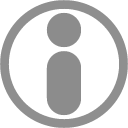
Follow these steps:
- Click the filter icon on the main toolbar.
- Use the dropdown boxes to select the data that matches the new records. (Example: You have a field labeled CITY, you are entering new records with CITY = BOSTON, the dropdown shows: TRENTON -> BOSTON -> AUSTIN. You have a match, so select BOSTON.) If there is no match, skip that field.
- Select the radio button marked 'Pre-insert these selections into a form for __ new records (Enter the number of new records you'd like to add in the blank).
- Click 'SUBMIT' at the bottom of the page.
- You are returned a form with the criteria you've just entered pre-inserted.
- Enter the number of New Records you are adding.
- Fill in the missing data for each record.
- Click 'SUBMIT' at the bottom of the page.
 | Tip 7 of 7 |

